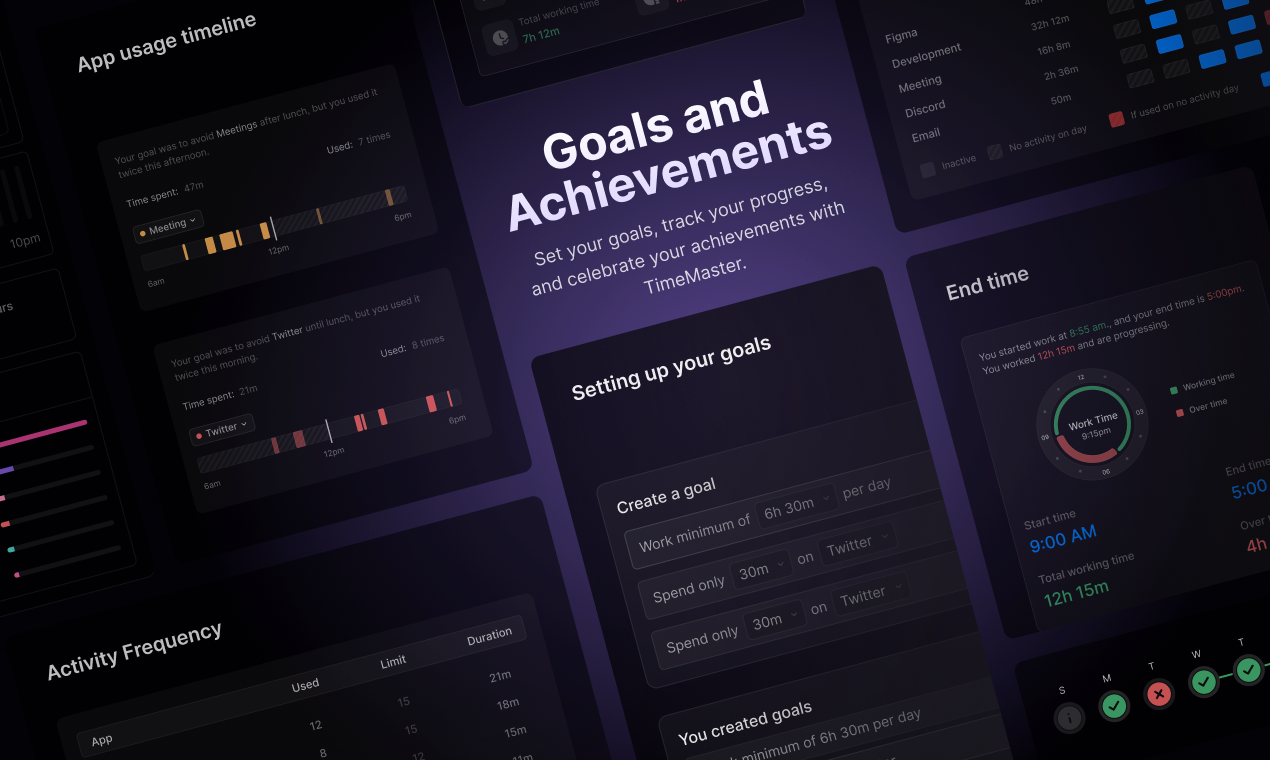
TimeMaster’s latest update brings you the Goals feature, designed to help you set and monitor your productivity targets effectively. Setting goals enables you to establish a routine tailored to your needs, helping you achieve your professional and personal ambitions with clear, actionable objectives.
You can set various goals from the settings page, and once configured, track your progress through intuitive displays on your dashboard, available in daily, weekly, and monthly views.
Examples of …
This update introduces several powerful tools designed to refine how you manage and track your time, enhancing productivity while offering greater control over your work sessions.
Pomodoro Timer
Boost your productivity with our new Pomodoro Timer. This feature includes detailed analytics for each session, providing insights into your focus, distraction, and collaboration levels. After each Pomodoro session, you have the option to manually enter feedback, helping you refine your future …
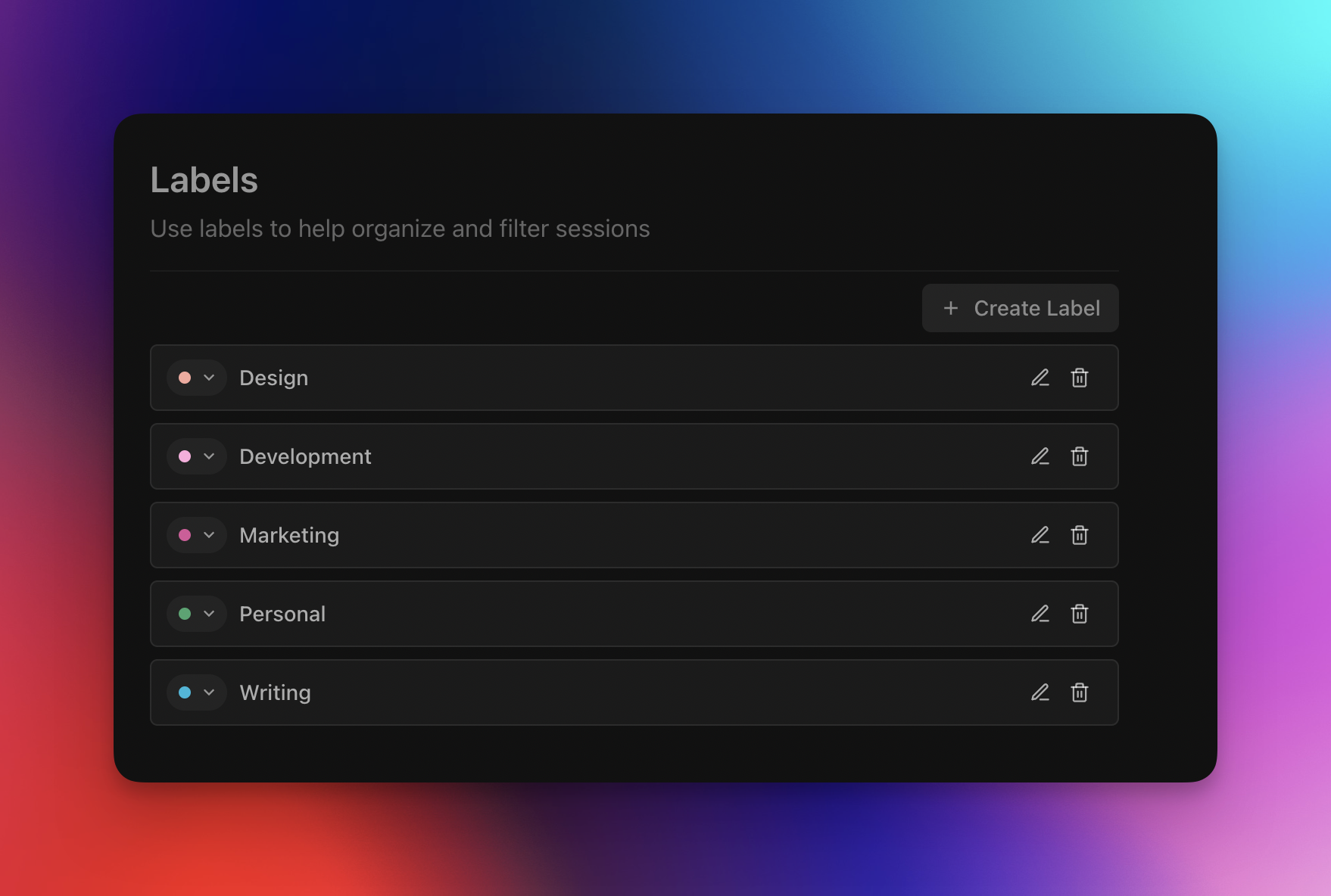
This release brings two major updates to boost your time tracking: customizable session labels and a new menu bar widget.
Label for Sessions
Enhance your time entries with custom labels! Now, you can add labels alongside projects for each session. This feature allows you to categorize and filter your time logs more effectively. Labels can be easily added or modified from the settings page, giving you a more personalized tracking experience.
New Menu Bar Widget
Stay on top of your day with …
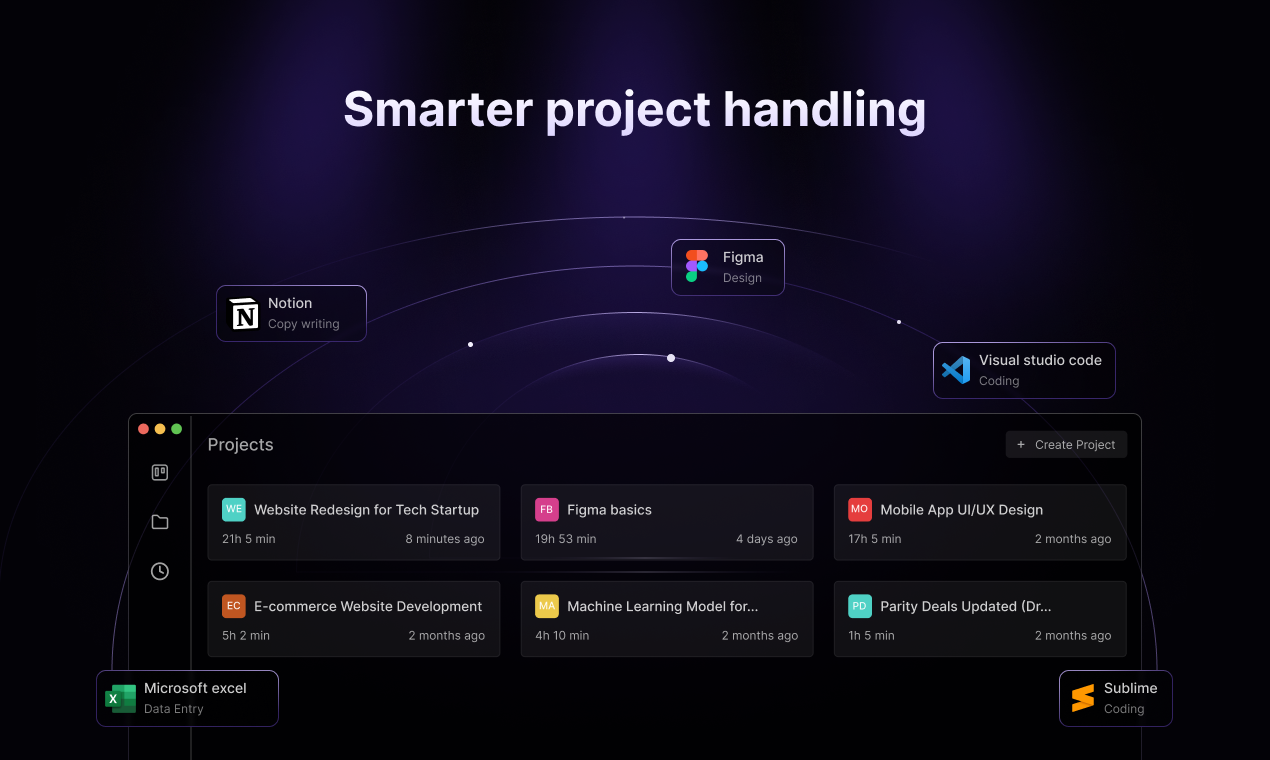
This release enhances project management with new features for importing, approving, merging, and setting specific rules for projects, streamlining how you track time across various tools and platforms.
Import Projects
Seamlessly import projects from popular tools like Figma, VS Code, JetBrains, Sublime Text, WebStorm, and PyCharm. TimeMaster will now automatically log time spent on these projects during sessions.
Project Approval Workflow
To reduce confusion and errors from automatically …
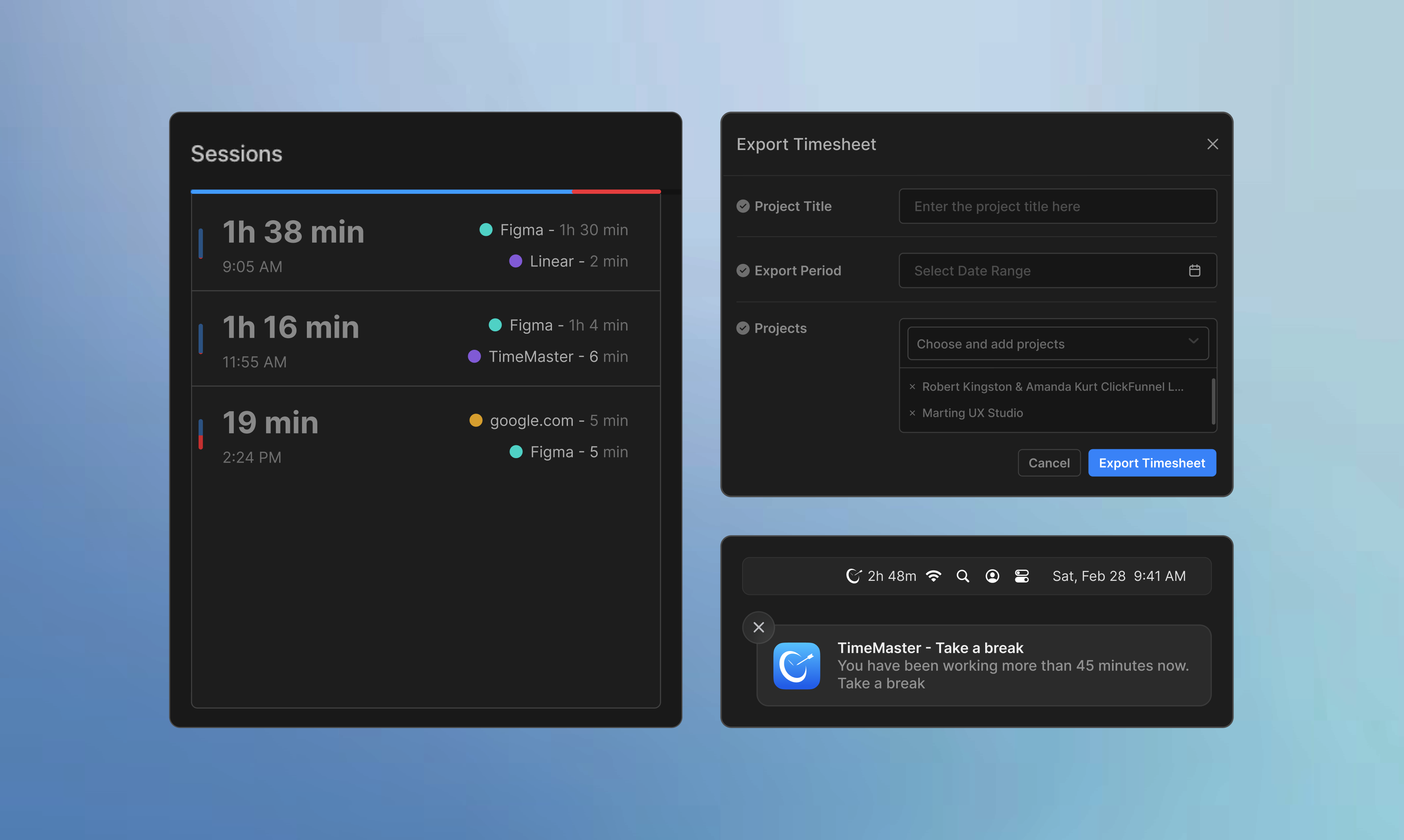
This update introduces real-time session data, fixes notification alerts, adds timesheet exports.
Real-Time Sessions
The Sessions tab now updates dynamically, eliminating the need for manual refreshing and providing real-time data as you work.
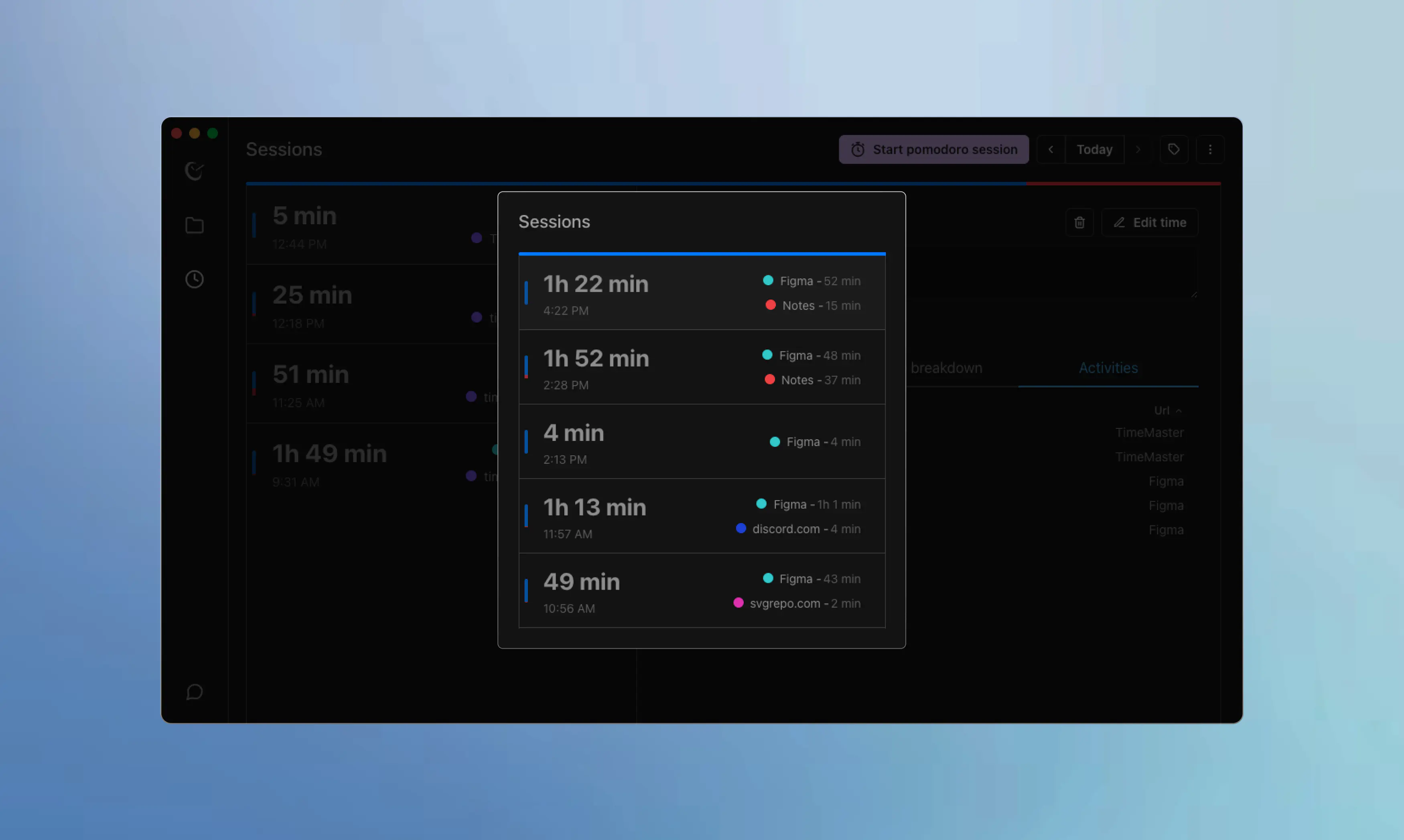
Notification Alert Fixed:
The issue preventing work-time notifications from appearing after 45 continuous minutes of work has been resolved. Now, you’ll receive timely reminders to take breaks.
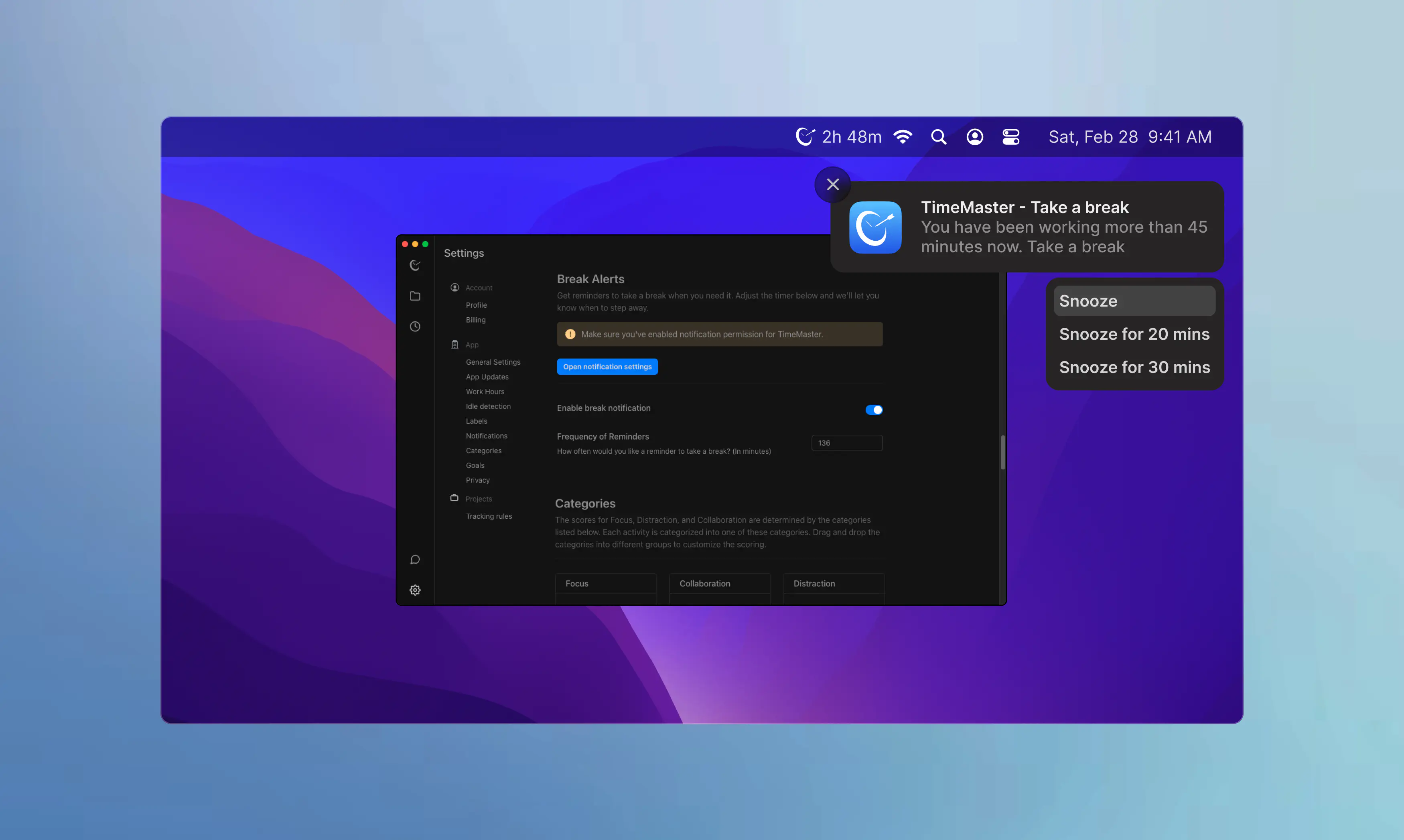
Export Timesheets
You can now export your …
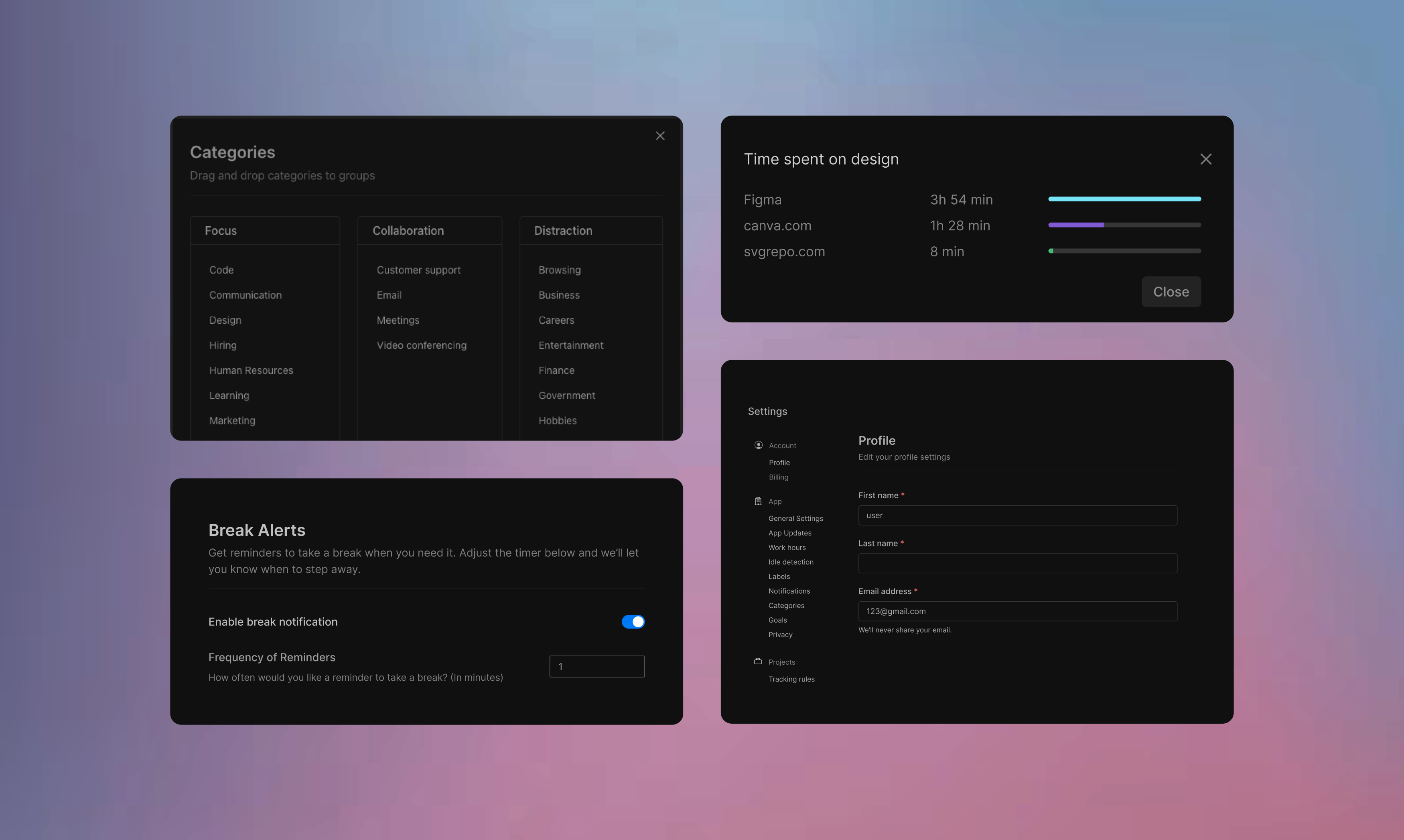
Explore the latest updates to our settings page, including a redesign for easier navigation, configurable break time notifications, detailed category popups for better focus tracking, and improved UI for the time breakdown chart.
Configurable Break Time Notification Duration
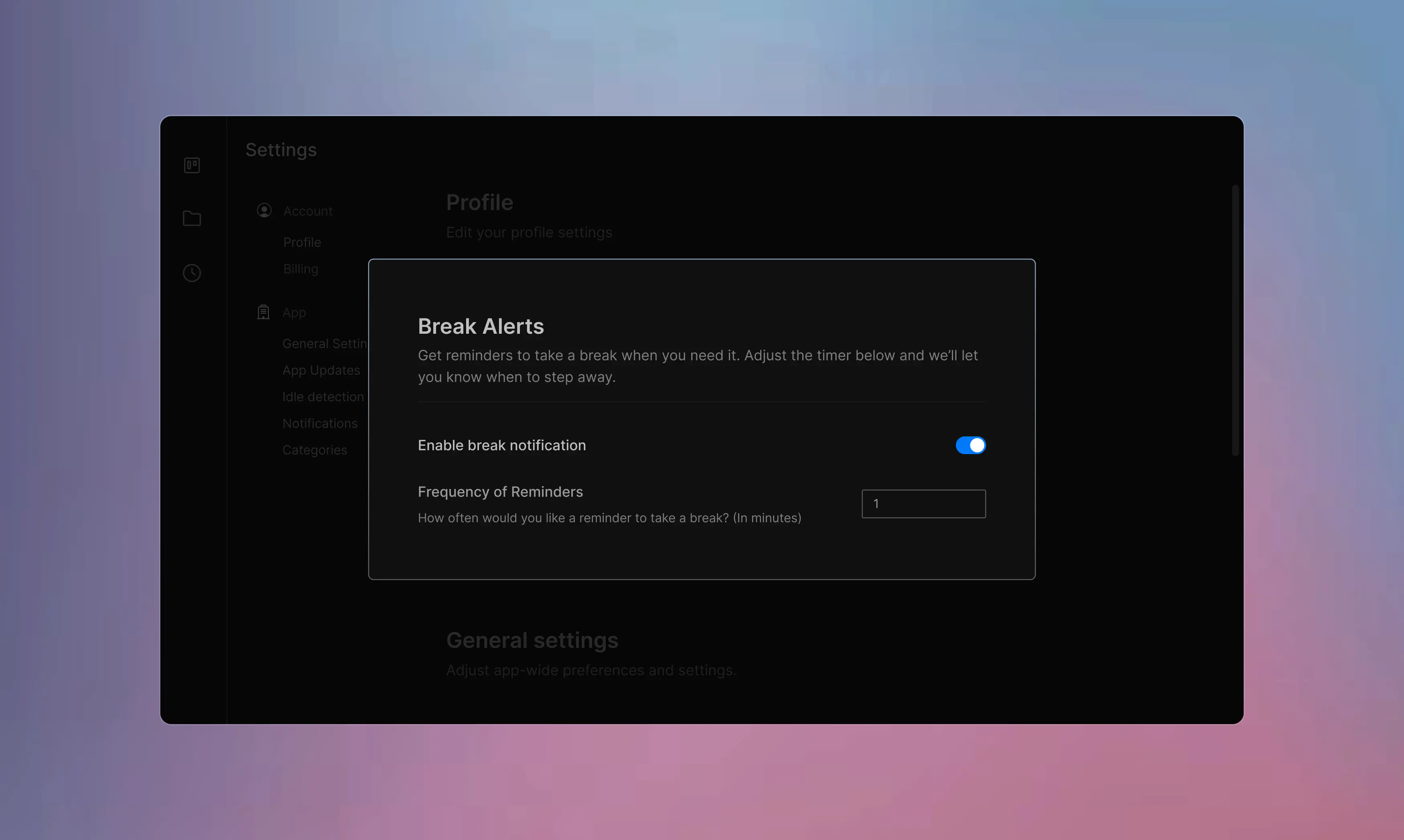
You can now turn off or enable break notifications from the settings page. Break notifications remind you to take a break after a certain period of work. Previously, the default was set to 45 minutes, which is considered …

This update fixes a critical offline tracking bug, ensuring data is saved without internet. New features include tracking daily app/website usage to identify distractions, with multiple accesses within 5 minutes counted as one. Enhancements to the session and project details pages improve categorization and offer comprehensive time logs. A new breakdown categorizes app usage by focus, collaboration, and distraction. Plus, check app versions and updates directly from settings, with automatic …

