Introducing timeMaster - Your automatic productivity buddy

After months of development, we are thrilled to introduce https://www.timemaster.ai/. TimeMaster is a fully automatic time and productivity tracker for Mac.
Do you struggle with distractions and wasted time? Have you ever thought to yourself, “Where did my day go”? Do you want to find your optimal productivity rhythm?
The app runs quietly in the background. It automatically categorizes your daily activities to show you precisely how your time is spent. TimeMaster reveals how long you focus, the time spent distracted, and even how much time goes into meetings and messaging, among other details.
Improving your time management and boosting your productivity is crucial – but you can only start the process of fixing these things once you know what’s broken. In other words, we need to understand how you are currently using your time and what’s compromising your ability to stay productive.
With timeMaster, you get a comprehensive view of your day, breaking down how much time you spend on various tasks, pinpointing distractions, and highlighting your most productive periods.
Not only will you be able to better understand where you’re already spending your time, but you’ll also start making better and more informed decisions, which will help you elevate your productivity and adjust your habits for better efficiency.
Why timeMaster?
There are so many productivity apps out there already. Why introduce another? Primarily, there are two reasons:
Fully automatic
Most existing apps require manual input, discipline, and effort to track your time effectively. Typically, people begin with enthusiasm, diligently categorizing all their work, tagging projects, etc., but soon, they might miss a day or two, breaking the streak and eventually ceasing to use the app altogether. TimeMaster operates differently—it’s fully automatic. Running quietly in the background, it requires no manual effort to track your time and productivity.
Privacy focused
Many current apps collect sensitive data and transfer it to their servers. TimeMaster encrypts all your tracking data and stores it locally on your devices, ensuring that your daily activities, such as the apps and websites you use and your productivity metrics, remain private.
This ensures that every aspect of your daily digital routine, including sensitive business documents, the emails you send, app usage, and website visits, remains strictly private and under your personal control, inaccessible even to us.
In contrast, typical productivity apps track your activities every second and upload this data to their servers. This is crucial as policy changes or acquisitions (like WhatsApp’s case) can compromise data privacy and even risk your business.
Additionally, TimeMaster is fully automatic. Once installed, it runs in the background, automatically categorizing activities, tagging projects, logging time, and providing accurate productivity analysis.
In contrast, other apps require manual categorization of your app and website usage, which can be time-consuming and less precise for calculating productivity metrics.
Here are some of TimeMaster’s key features:
Fully automatic time logs
Automatically record all activities from the moment your computer turns on to when it shuts down. It recognizes the projects you work on in tools like VS Code, Figma, and Sublime Text, tags projects with the session, and generates detailed time logs.
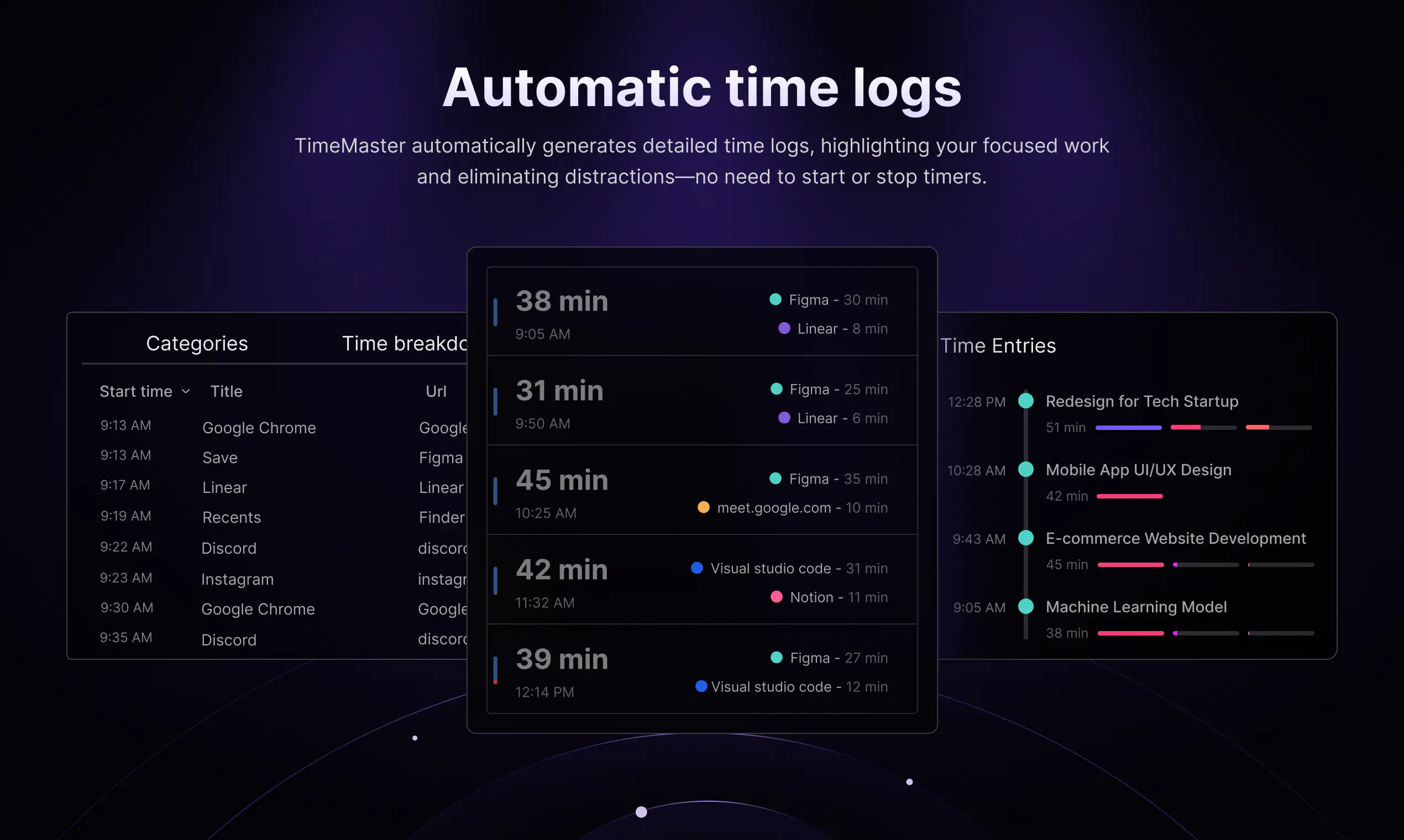
Privacy first
Your data is encrypted and stored locally on your device, ensuring that your personal information remains secure and private.
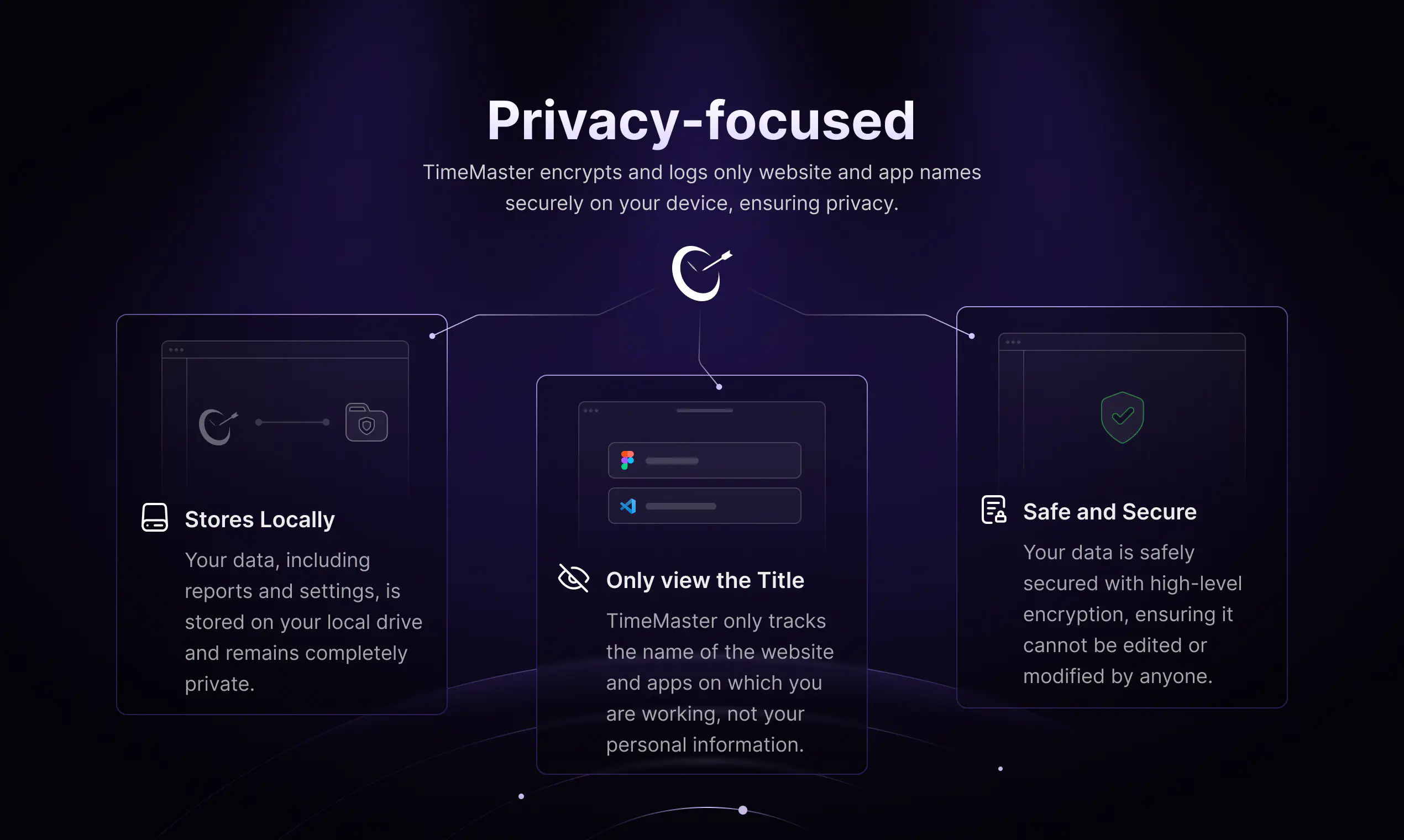
Improve focus and productivity
By providing a detailed analysis of your work patterns, TimeMaster helps you identify and minimize distractions, refine your focus, and foster more productive work habits.

Build better work habits:
TimeMaster helps you build better work habits with functionalities such as starting your day with organized task planning and concluding with a reflective brain dump, tracking your work hours, providing alerts for potential overworking and distractions, and monitoring your longest focus sessions, among other features.
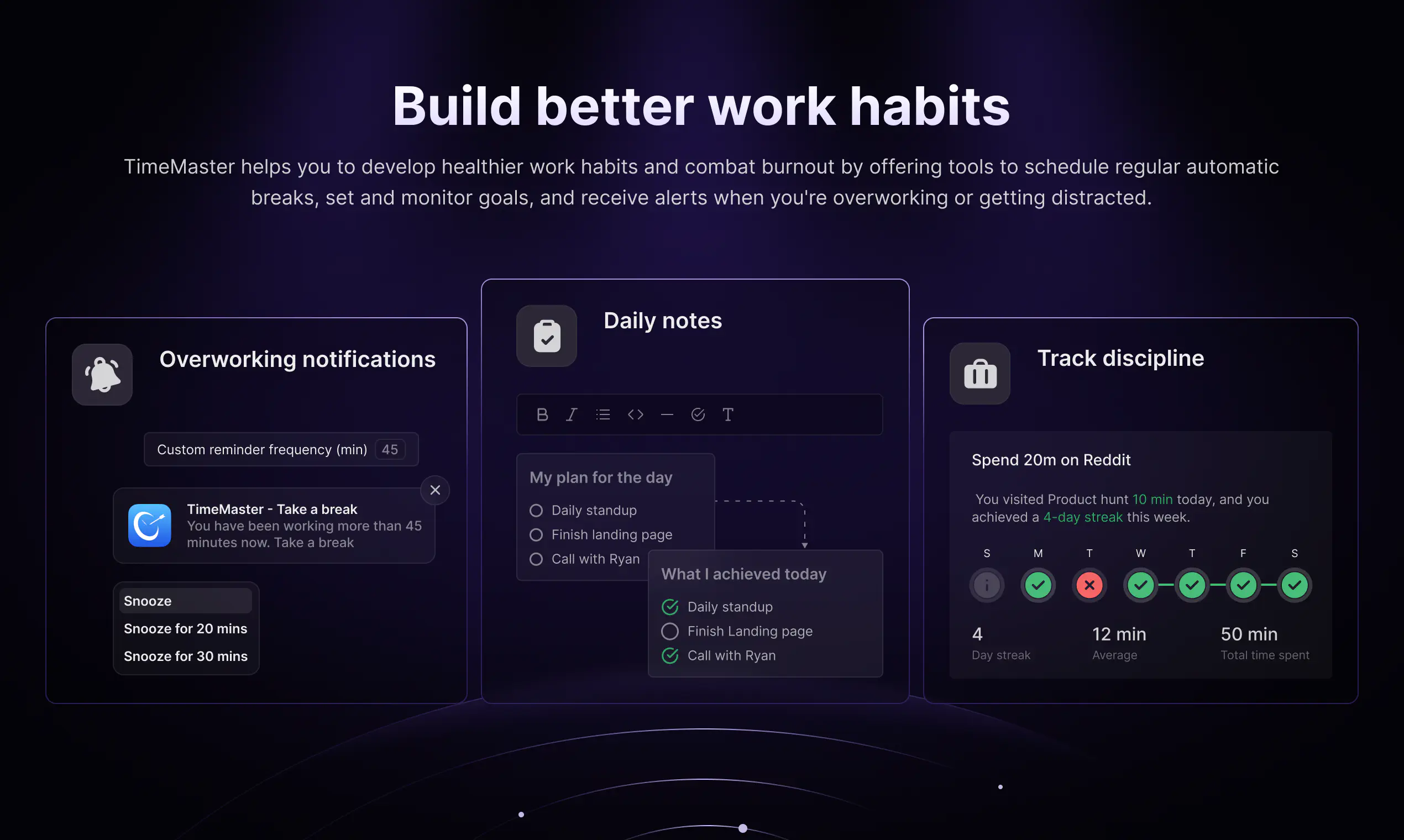
Achieve Your Productivity Goals
TimeMaster helps you set and track actionable goals such as specific work hours, focused task times, and limits on daily distractions
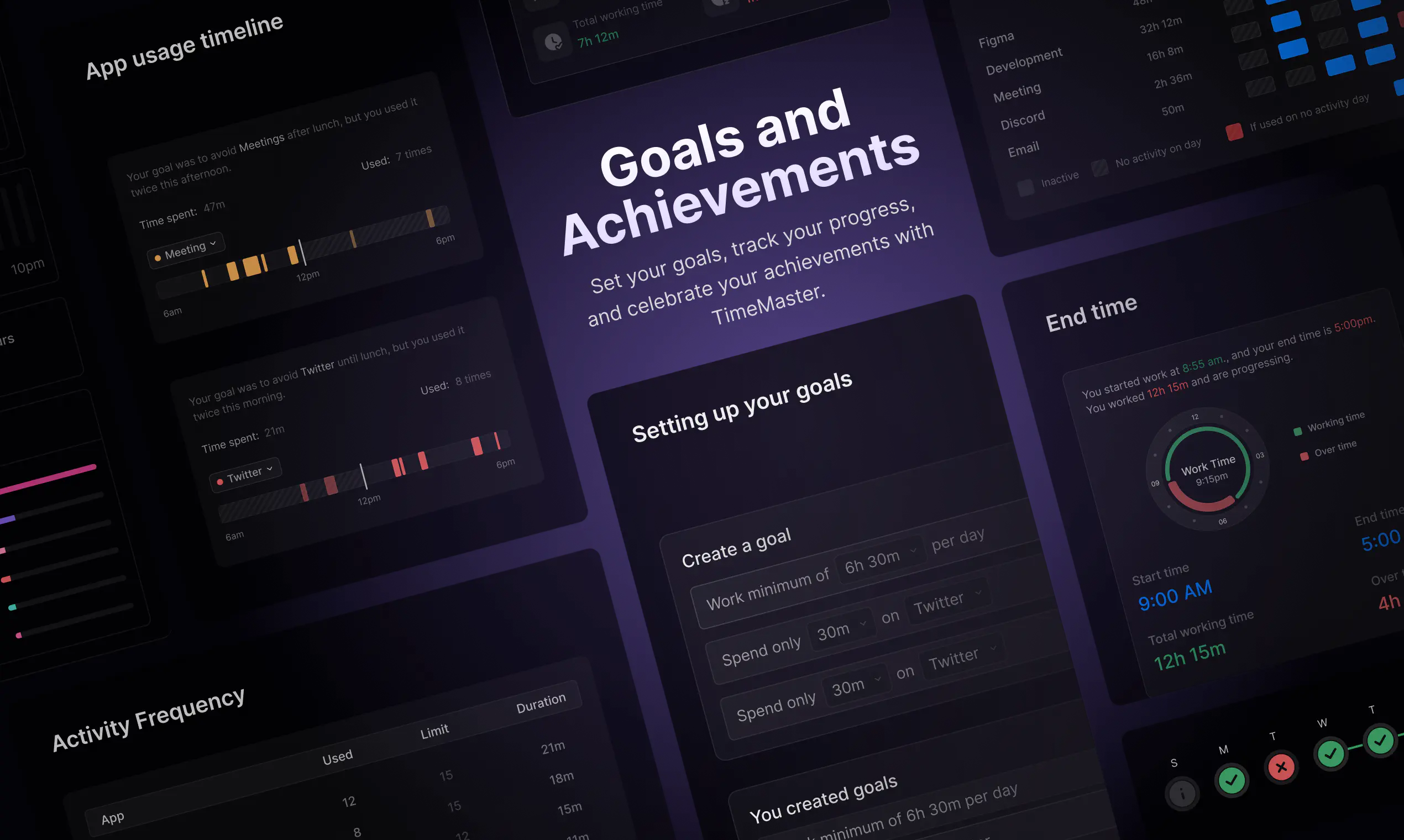
Pomodoro Timer:
The Pomodoro timer option lets you work in focused bursts, providing summaries of each session, your focus score, and potential distractions
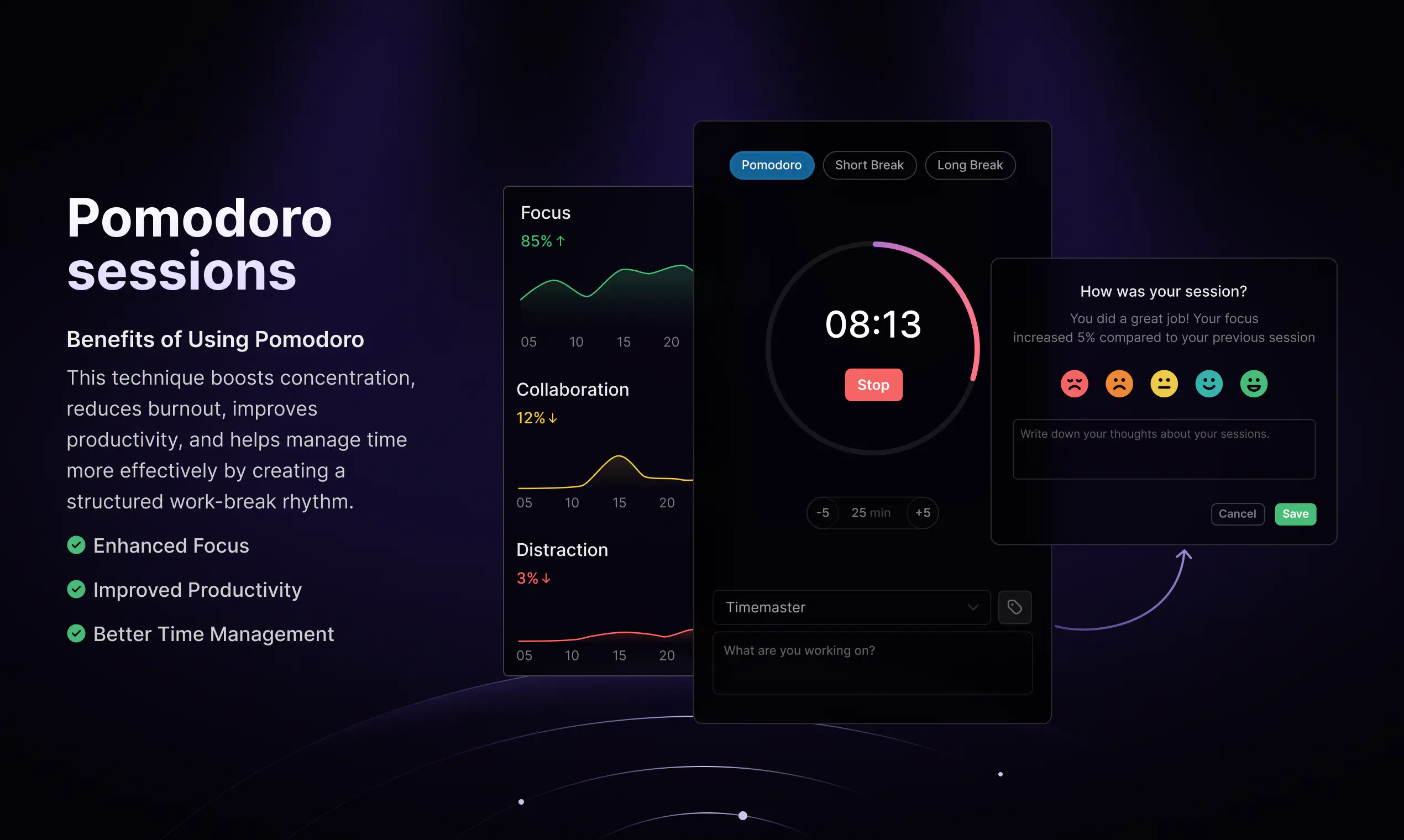
Menu Bar Overview:
Quick and easy access to your daily productivity stats directly from your menu bar, keeping you informed without needing to disrupt your workflow.

Automatic Project Overview
Provides a broad view of your time allocation across different tasks, highlighting areas for efficiency improvements and helping you better manage your project commitments.
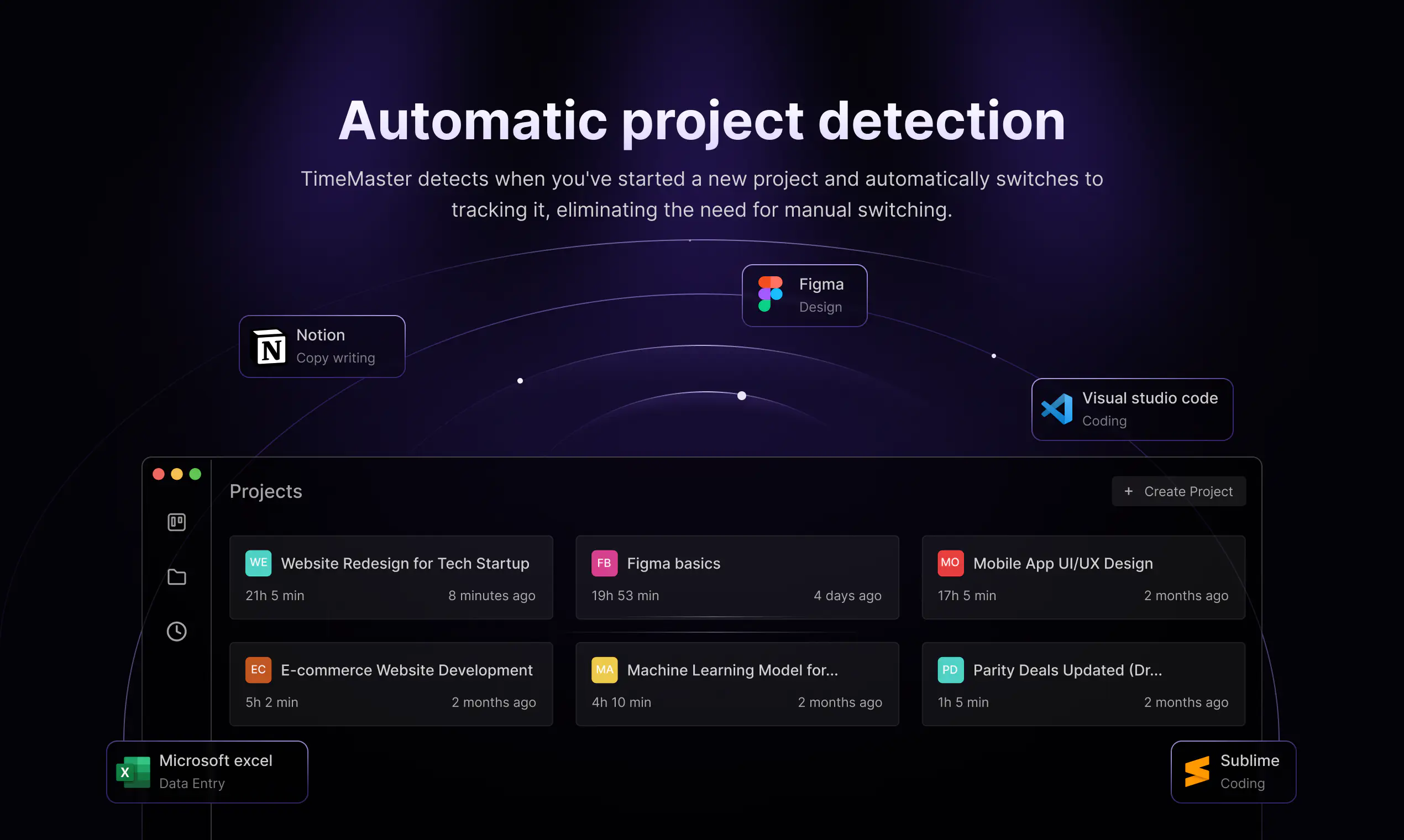
Regular Reporting
TimeMaster compiles detailed weekly and monthly reports, summarizing your progress and offering actionable insights to continually enhance your productivity.

With timeMaster, you’re not just tracking time – you’re taking control of it. It’s a commitment to better work habits, smarter time management, and a more balanced life.
Thank you for checking out timeMaster. We’re here to make every moment count and can’t wait to start this journey with you.
If you have any questions or feedback, please reach out to me at hi@timemaster.ai.




